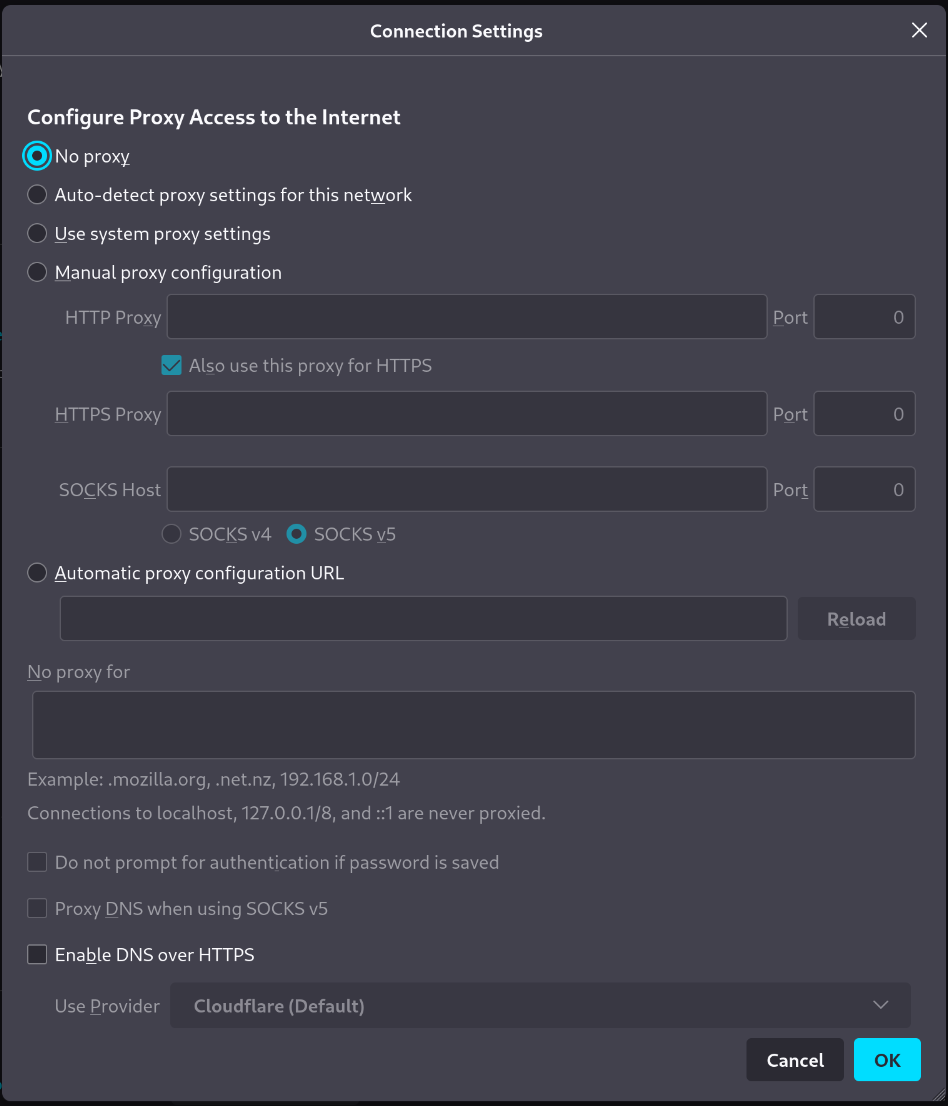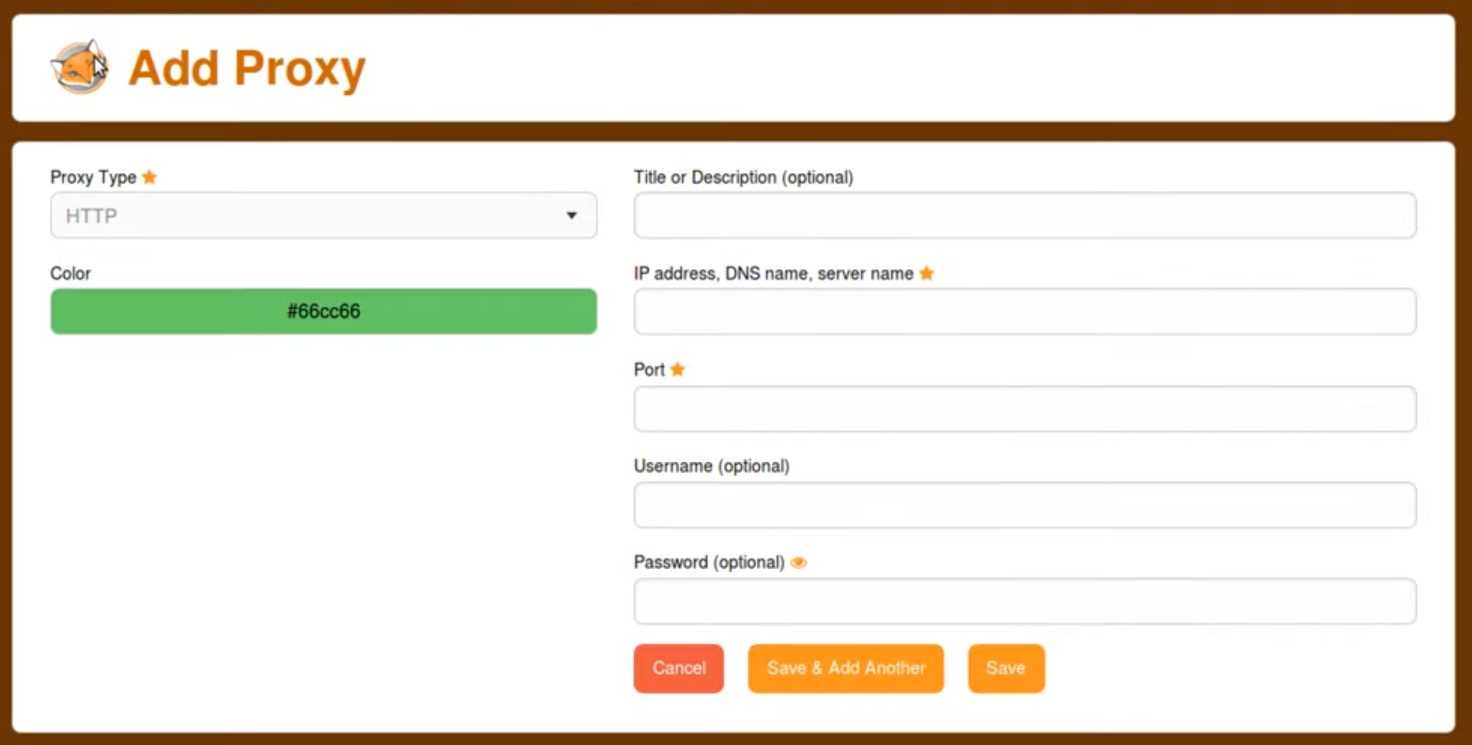14 KiB
14 KiB
Description
This tutorial shows to you an example of Rougail use on how to set a proxy in the Mozilla Firefox browser.
More precisely, this tutorial aims at reproducing this Mozilla Firefox settings page:
And the integration of part of the Firefox FoxyProxy plugin.
The idea is to have a namespace specific to FoxyProxy and to find in it part of the settings that we will have made in the main namespace.
This is what the page looks like:
Installation
# python -m venv rougail
# . rougail/bin/activate
# pip install rougail-cli rougail-output-exporter rougail-output-doc rougail-user-data-file
Summary
Each step is a separerate commit. You can navigate to history to discover different aspect to the Rougail format.
- Getting started
- Structural file
- Variable: choice the proxy mode
- Family: proxy manual
- HTTP Manual mode
- Variable: type and type parameters
- Property: disabled
- HTTP proxy provides HTTPS proxy
- HTTPS Manual mode
- Property: hidden
- Variable: calculated default value
- SOCKS Manual mode
- Family: dynamic
- Property: Jinja and identifier condition
- Shorthand mode
- Automatic proxy
- Address for which proxy will be desactivated
- Variable: multi and non mandatory
- Variable: extra description
- Prompt for authentication if password is saved
- Use proxy DNS when using SOCKS v5
- DNS over HTTPS
- Namespace